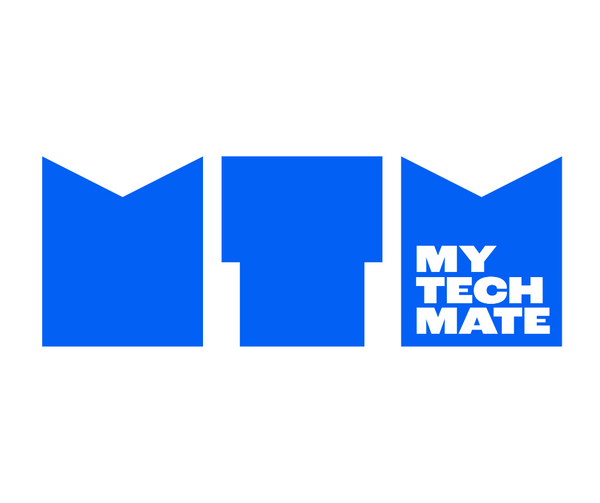In today's digital age, ensuring your children's safety online is a top priority for parents. With the internet being a vast and sometimes unpredictable place, it's crucial to take proactive steps to protect your kids from potential online threats. One effective way to do this is by setting up parental controls. In this blog post, we'll delve into the importance of protecting your kids online and provide you with tips and tricks on how to set up parental controls to create a safer online environment for your children.
The Importance of Protecting Your Kids Online
The internet is a valuable resource for learning and entertainment, but it also harbors various risks. Children may inadvertently stumble upon inappropriate content, encounter cyberbullying, or fall victim to online predators. Here's why protecting your kids online is essential:
- **Content Control:** Parental controls allow you to filter and restrict access to age-inappropriate content, ensuring your children only access materials suitable for their age group.
- **Online Predators:** Parental controls help minimize the risk of your child engaging with strangers online, protecting them from potential predators.
- **Cyberbullying Prevention:** These controls enable you to monitor your child's social media interactions and detect signs of cyberbullying, allowing you to intervene promptly.
- **Balanced Screen Time:** Parental control tools often include time management features, helping you strike a balance between your child's screen time and other activities.
Tips and Tricks to Set Up Parental Controls
Now that you understand the importance of protecting your kids online, let's explore some practical tips and tricks to help you get started with setting up parental controls:
- **Choose the Right Parental Control Software:**
- Research and select a reliable parental control software or app that suits your family's needs. Popular options include Norton Family, Qustodio, and Net Nanny.
- **Install and Configure:** After selecting the software, follow the installation instructions and configure the settings to match your preferences. You'll typically be asked to create a parent account.
- **Create Child Profiles:**
- Add separate profiles for each of your children, customizing the settings based on their ages and maturity levels.
- **Content Filtering:**
- Set up content filters to block or allow specific websites and apps. You can often categorize content by age appropriateness.
- **Time Management:**
- Establish screen time limits for weekdays and weekends to ensure a healthy balance between online activities and other responsibilities.
- **App and Game Controls:**
- Some parental control tools allow you to manage the apps and games your child can download and use. You can also set age restrictions for app stores.
- **Monitoring and Alerts:**
- Enable monitoring features to receive alerts and reports on your child's online activities, including websites visited and keywords used in searches.
- **Educate Your Child:**
- Open a dialogue with your child about the importance of online safety. Teach them about the potential dangers and how to recognize and report any uncomfortable situations.
- **Stay Informed:**
- Keep yourself updated on the latest trends in online threats and adjust your parental control settings accordingly.
- **Regularly Review and Adjust Settings:**
- As your child grows and becomes more responsible, revisit and adjust the parental control settings to align with their evolving needs.
By taking these steps and implementing parental controls, you can create a safer online environment for your children, allowing them to explore the digital world with confidence and protection. Remember, protecting your kids online is an ongoing process that requires vigilance and open communication with your children. Together, you can navigate the online world safely and responsibly.